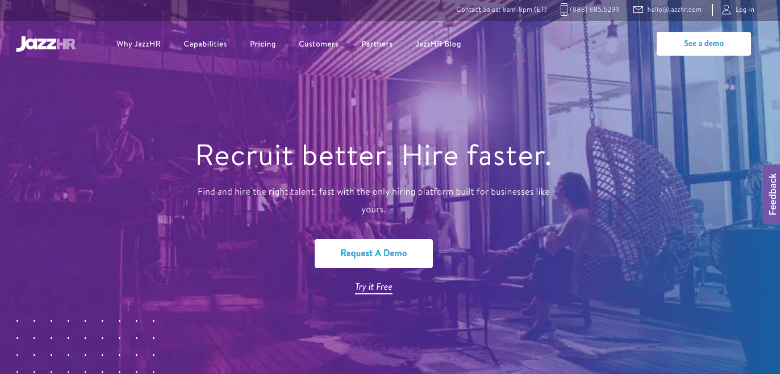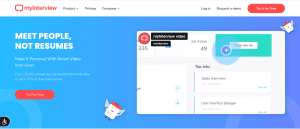Looking for the best recruiting software on the market? You’re in the right place!
Hiring a new employee can be costly and time-consuming. According to Indeed, you can expect to pay up to 30% of the hired employee’s first-year salary to a recruiter – and it can take up to 52 days to fill a position.
But what if you could save money and time with some powerful software tools? Recruiting software like JazzHR, Recruitee, etc., can help you streamline your hiring process, attract more qualified candidates, enhance your employer brand, and optimize your talent acquisition strategy.
But how do you choose the best one for your needs? We have compiled a list of the 5 best recruiting software tools in 2023 based on their features, functionality, customer reviews, and major pros and cons.
Here are the 5 best recruiting software tools in 2023:
1.JazzHR
Originally founded in 2009, JazzHR is now a full-fledged ATS and recruiting software that helps small and medium-sized businesses streamline their hiring process. It offers unlimited users and jobs, a customizable workflow engine, and integrations with popular job boards and platforms.
A customizable workflow engine is its biggest USP. This means you can create different stages for each job, add tasks and reminders, automate emails and notifications, and track the progress of each candidate. You can also use scorecards and assessments to evaluate candidates objectively.
JazzHR Candidate Screening Dashboard
Some of the key workflows that JazzHR supports are:
- Job creation: Users can create jobs using templates or custom fields, add job descriptions and requirements, set compensation ranges and benefits, assign hiring managers and team members, etc
- Job posting: Users can post their jobs to 18 free job boards, share them on social media platforms such as Facebook, Twitter, LinkedIn, etc., and embed them on their career site or website.
- Candidate sourcing: Users can source candidates from various channels, such as referrals, resume databases (such as ZipRecruiter), talent pools (such as Indeed Resume), etc.
- Candidate screening: Users can screen candidates using filters such as location, education level, and experience level. use knockout questions to eliminate unqualified candidates automatically, use scorecards and assessments to rank candidates based on skills and fit, etc.

All in all, JazzHR is a simple hiring solution for small and medium-sized businesses that need to collaborate with multiple hiring managers or teams. However, it may not suit large enterprises or highly regulated businesses that require more advanced features, compliance, or support.
Pros:
- The pricing plans are affordable, making JazzHR accessible to small and mid-sized companies.
- Since all their pricing plans allow unlimited candidates and users, you won’t have to shell out extra money to scale the recruitment process.
- It offers social media recruiting, career site branding, reporting, and applicant tracking as some of its main features.
Cons:
- Some emails go to spam or get lost in transit.
- There is no way to highlight your posts on certain boards or customize the application questions’ wording.
- The software is feature-rich but buggy and slow at times.
Pricing:
JazzHR has three pricing editions: Hero, Plus, and Pro. Hero costs $49 per month and allows up to 3 open jobs. Plus costs $229 per month and allows up to 15 open jobs. Pro costs $359 per month and allows up to 50 open jobs.
2. Recruitee
Recruitee is another cloud-based collaborative hiring software that allows unlimited users and data for all plans, so you can involve your whole team in hiring without paying extra.
It also has a talent-sourcing Chrome extension that lets you import candidates from LinkedIn, GitHub, Dribbble, etc., directly into Recruitee. In addition, it has a social media connection feature that lets you post your jobs on multiple platforms, increasing your reach and visibility.
Social media connection feature
Some of the key workflows of Recruitee are:
- Customized pipelines: You can create customized pipelines for different roles or stages of hiring. You can drag and drop candidates along the pipeline, track their progress, schedule interviews, send feedback forms, etc.

- Hiring team: You can invite your colleagues, managers, or external recruiters to join your hiring team. It also provides the ability to assign roles and permissions, share notes and tasks, and mention each other in comments.
- CareersHub: You can build a branded careers site using Recruitee’s templates or your own design. It will help you showcase your brand, culture & values, display your open jobs, and collect applications via forms or LinkedIn Easy Apply.
While it’s a holistic recruitment platform, it may not be good for companies that need more advanced features, such as AI-powered matching or automated screening. Recruitee is more suitable for HR teams looking to scale their hiring activities. It’s especially suitable for companies that want to collaborate with their team members and external partners on hiring.
Recently, Recruitee also launched a ReferralsHub feature that lets you create and manage employee referral programs within the platform.
Pros:
- It offers a high degree of autonomy and independence for recruiters. This means that you can create your own pipelines, templates, and workflows without relying on external agencies or consultants.
- It helps internal teams hire better together by assigning roles and tasks, allowing you to collaborate with your colleagues and stakeholders on hiring decisions. You can also assign specific people to review applications, conduct interviews, or give feedback.
- Recruitee provides marketplace access, where you can integrate with other tools such as video interviewing, assessments, background checks, etc., enhancing your hiring experience.
Cons:
- The pricing is based on active jobs, which can be limiting for companies that have a lot of open positions but a low hiring volume.
- Recruitee can be relatively expensive compared to other recruitment tools in the market.
- While Recruitee offers a range of templates and customization options, some users have found it to be limiting in terms of customizing fields and designing forms to fit their specific needs.
Pricing:
Recruitee has three pricing plans: Launch ($224/month paid annually for 10 job slots), Scale ($399/month paid annually for 10 job slots), and Lead (custom pricing). All plans include basic recruitment features and a free trial for 18 days.
3. Teamtailor
Teamtailor is a recruitment and employer branding platform that helps companies attract and hire talent. Initially founded in 2013 by three entrepreneurs who wanted to make recruitment more fun and human, Teamtailor has grown to serve over 7,000 organizations and 115,000 users worldwide.
What makes Teamtailor special is how it combines an applicant tracking system (ATS) with a career site builder and a social media integration tool.
Companies can create a customized and engaging online presence that showcases their culture, values, and opportunities. At the same time, they can grow their talent pool by reaching out to passive candidates on social media platforms, such as LinkedIn, Facebook, and Twitter.
Here are some of its key features:
- Custom Workflows: You can create different workflows for different roles or departments, and assign them to your job ads. Each workflow consists of stages that represent the progress of a candidate through the hiring process.
- Automated Triggers: You can also add triggers to automate certain actions when a candidate reaches a certain stage. For example, you can send an email confirmation, request feedback from your team members, schedule an interview, or send data to another platform like intelliHR. Triggers help you save time and streamline your communication with candidates and colleagues.
- Requisition flows: Requisitions are requests for approval to create or publish a job ad. You can set up requisition flows to define who needs to approve a requisition before it goes live. You can have different requisition flows for different roles or departments, and assign them to your job ads. Requisitions help you ensure quality and compliance in your hiring process.
Pros:
- Teamtailor is intuitive and easy to use, even for users without extensive technical knowledge. The software features a clean, modern interface and offers simple navigation, making it easy to access and manage your recruitment process.
- Teamtailor offers extensive integrations with other platforms you use for recruitment, such as LinkedIn, Indeed, Slack, Google Calendar, etc. Integrations help you expand your reach and functionality without leaving Teamtailor.
- You can set up custom workflows for your hiring process, enabling you to define interview questions, and set up scoring systems to evaluate candidates. This flexibility allows you to tailor the software to your specific hiring needs.
Cons:
- Teamtailor’s pricing structure is based on the number of employees, which can add up quickly as your organization grows.
- It does not support multiple languages for the career site, making it unsuitable for many international companies.
- The reporting and analytics feature is not very robust or flexible. Some users wish they could export or customize their data more easily. They also find it hard to track some of their recruitment metrics or SLAs.
Pricing:
Teamtailor has a subscription-based pricing model that adapts to the size of your company. The starting price is $2400 per year, but you can request a custom quote from their website. They also offer a free trial for 14 days.
4. PinPoint
Pinpoint is a talent acquisition software and modern applicant tracking software that helps companies attract, hire, and onboard top talent. The built-in recruitment marketing automation platform helps run programmatic recruitment campaigns that get smarter over time, using data from Pinpoint’s ATS.
They also have a diversity dashboard that gives access to anonymized data and actionable insights, allowing you to measure and improve diversity across the hiring process.
Other key workflows that Pinpoint supports are:
- Creating and publishing job ads on multiple channels
- Building career sites that showcase the company culture and values
- Managing candidates through stages and pipelines
- Collaborating with hiring managers and team members
- Scheduling interviews and sending reminders
- Sending offer letters and contracts electronically
- Onboarding new hires with checklists and tasks
They have also added new features such as video interviewing, automated screening, and candidate feedback surveys.
Pros:
- Pinpoint has a developer-friendly API that allows users to integrate with other systems and customize their workflows.
- They offer unlimited support from their team of recruitment experts who can help with optimizing recruitment advertising, improving job descriptions, setting up integrations, and more.
- It has a powerful and flexible career site builder that allows users to create attractive and branded career pages without coding or design skills.
Cons:
- It is a relatively expensive solution that may not suit smaller or budget-conscious businesses. Users have to pay per month or per year based on their number of employees.
Pricing:
Pinpoint has two different plans: Growth and Enterprise.
The Growth plan costs $600 per month when billed annually and offers unlimited active jobs, team members, corporate branding, a single-page careers website, and standard integrations.
The Enterprise plan costs $1200 per month when billed annually and offers everything in the Growth plan plus custom integrations, a dedicated account manager, advanced analytics, and more.
5. Greenhouse
Greenhouse is a hiring software that helps companies hire and onboard the right talent. It provides an ATS that allows users to customize their recruiting process, track candidates, collaborate with hiring teams, and measure their hiring performance.
The platform is especially known for its structured hiring approach that helps users define clear roles, create consistent interview plans, and collect structured feedback. It also boasts a large ecosystem of integrations with over 450 partners that enable users to build their own hiring tech stack.
It doesn’t skimp on reporting either – with the ability to track key metrics such as time-to-hire, source-of-hire, candidate quality, and diversity.
![]()
Some of its other key features include:
- Greenhouse Inclusion: It helps reduce bias in the hiring process and promotes diversity and inclusion.
- Job creation: Users can create job posts using templates or custom fields, assign hiring teams, set up scorecards and interview kits, and publish jobs to various sources.
- Candidate management: Users can track candidates throughout the hiring process using stages and statuses, send email communications, schedule interviews, collect feedback forms, and make offers.
Despite all these offerings, Greenhouse may not be the best option for companies that have a limited budget or prefer simpler software. It’s a bit on the pricier side and requires a steeper learning curve.
Pros:
- It has a dedicated customer support team that provides training, best practices, and troubleshooting.
- Greenhouse integrates with over 300 third-party applications, including HRIS systems, assessment tools, background checks, and more.
- Greenhouse has a high customer satisfaction rating and a responsive support team.
Cons:
- They aren’t upfront about their pricing, making it difficult to compare with other solutions.
- It’s a bit complex to use for some users and requires training and support to get the most out of its features. Some users also report that the system can be slow or buggy at times.
Pricing:
Pricing plans aren’t available on their website. You can request a quote from Greenhouse by filling out a form on their website.
Benefits of Using Recruiting Software
Streamline the hiring process.
Recruiting software automates the otherwise tedious tasks in the hiring process, including posting job ads, screening resumes, and scheduling interviews. This helps you (the recruiter) save time and focus on more human-centric tasks, such as building relationships with candidates.
Take JazzHR’s hiring software, for instance. It streamlines the entire hiring process by automating job postings and offering custom career pages and a candidate database.
Improve candidate experience.
Just like recruiters, candidates also prefer a streamlined, user-friendly application process. Recruiting software can help provide that. By making it easy for candidates to apply and stay informed about their application status, recruiters can improve their candidate experience and enhance their employer brand.
Reduce bias in hiring.
Workplaces are sometimes rife with a biased hiring process. Luckily, recruiting software can help you reduce biases in hiring by standardizing the screening process and using data-driven methods to evaluate candidates. This ensures that all candidates get evaluated fairly and based on their qualifications rather than subjective factors like their name or appearance.
For instance, TeamTailor’s anonymized screening feature masks candidates’ personal details during the initial screening process.
Make data-driven hiring decisions:
Recruiting platforms, more often than not, focus on gathering and analyzing data to facilitate the hiring process, allowing recruiters to make fair decisions and improve their recruitment strategies.
Scale your hiring process:
As your business grows, your hiring needs will likely become more complex and time-consuming. In that case, a recruiting tool can be your friend. These tools can help you scale your hiring process by automating tasks and providing tools to manage high volumes of applicants.
For example, Greenhouse has a special feature, “structured hiring workflows,” that helps recruiters manage high volumes of applicants while maintaining consistency and quality.
Key Features That Your Recruiting System Should Have
- Resume Parsing: Most often, recruiters spend 6-7 seconds reviewing a resume. This isn’t a lot of time, which places doubts on the efficacy of the entire process. Resume parsing – with its ability to extract relevant data from a candidate’s resume and automatically populate fields in the ATS – solves this problem by and large.
- Job Posting and Distribution: A report by Content Stadium shows that for those recruitment teams who use social media as a communication channel, the top three platforms are LinkedIn (79%), Facebook (71%), and Instagram (45%). That’s a lot of back and forth. But recruiting tools with automated job posting and distribution make it easier to post job openings to multiple job boards and social media sites.
- Analytics and Reporting: Analytics and reporting help recruiters measure the effectiveness of their hiring process and make data-driven decisions. Make sure your software offers the ability to track and analyze recruiting metrics such as time-to-hire, cost-per-hire, and source of hire.
- Candidate Relationship Management (CRM): The recruiting CRM features allow recruiters to track and manage candidate interactions and communications throughout the hiring process.
- AI and Automation: Automation-based features allow recruiters to use artificial intelligence and automation to improve recruiting efficiency and accuracy. For example, AI screens resumes and identifies qualified candidates, while automation assists in scheduling interviews and sending follow-up emails.
Questions to Ask Vendors on Recruiting Software Demos
When evaluating recruiting software vendors and attending demos, here are some questions to ask to ensure that you’re getting the information you need:
- Ask whether the software can parse resumes automatically. Don’t forget to ask about all the formats it can extract data from. For example, can it handle PDFs?
- Next, check whether the software automated the process of posting to multiple job boards and social media sites simultaneously. Also, can it track the source of candidates?
- The ability to create detailed analytics and reporting is another essential feature to consider. Make sure your recruiting platform can track metrics like time-to-hire, cost-per-hire, and source of hire. Also, can it provide insights into the effectiveness of the hiring process?
- What integrations does the software offer? The software should be able to integrate with your existing HR systems, such as ATS or HRIS. Otherwise, you might have a hard time streamlining the process.
- Ask whether the software has features to handle candidate relationships. Can it track candidate interactions and communications? Can it send automated follow-up emails and reminders to potential candidates?
- Don’t forget about customer support! Ask whether they offer phone, email, or chat support. Is there a dedicated customer success manager?
- Many SaaS-based platforms have customized pricing plans. So, if the pricing is not available on their sites, ask about their pricing model. It’s also important to verify if the pricing is based on the number of employees, the number of job postings, or another factor. Also, are there any hidden fees or additional costs?
- What security measures does the software have in place? How is candidate data protected? Is your software GDPR or CCPA-compliant?
In addition, ask them to share case studies or references from companies that have used your software. This will give you an idea about the effectiveness of the software and an inclination on the type of results you can expect.
Recruiting Software FAQs
What is recruiting software, and how does it work?
Recruiting software, often synonymously used with applicant tracking software (ATS), is a type of software used by HR professionals and recruiters to manage the hiring process. These platforms often assist with resume parsing, job applications and distribution, candidate relationship management, and the like.
How much does a typical recruiting software cost?
Their cost can vary based on the number of users, the number of job postings, and the level of functionality. Some vendors offer pricing plans based on a monthly subscription fee, while others may charge per-user or per-posting fees.
How does recruiting software handle candidate communication?
Recruiting platforms usually offer candidate communication features like automated email reminders, scheduling tools, and messaging platforms. This can help keep candidates engaged and informed throughout the entire recruiting process.
What security measures are in place to protect candidate data?
Acclaimed recruiting software vendors usually protect candidate data with data encryption and multi-factor authentication. It’s also important to ensure that the software is GDPR or CCPA-compliant based on your company’s operating locations.
How do I evaluate recruiting software vendors?
When evaluating recruiting software vendors, it’s important to consider factors, such as the software’s functionality, integrations, customer support, pricing, and security measures. Demos and free trials can be helpful in assessing the software’s capabilities. Additionally, it can be useful to read customer reviews and case studies to gain insight into other users’ experiences.
Pitfalls to Avoid When Buying Recruiting Software
Here are some common pitfalls to avoid when buying recruiting software:
- Overlooking integration capabilities: Let’s say, as a company, you invest in recruiting software that does not integrate with your existing HR management system. This can lead to data duplication and inaccuracies, as well as inefficiencies in managing the hiring process.
- Ignoring user experience: It goes without saying that poor user experience can put off both recruiters and candidates. A difficult-to-navigate recruiting tool or one that takes too long to load might even discourage candidates from applying – resulting in a loss of potential top talent.
- Focusing too much on price: While you obviously have to consider your budget, it’s equally important to balance cost with functionality and value. Opting for a cheaper software solution may result in a lack of features or insufficient customer support.
- Neglecting security and data privacy: Failing to prioritize candidate data security and privacy can lead to breaches and data loss, which can be costly and damaging to your company’s reputation.
- Not considering future needs: If you don’t invest in a recruiting tool with scalability options, you may need to switch to a new software solution in the future. This can be both time-consuming and costly.
Choose Your Perfect Recruiting Solution!
In conclusion, each of the top 5 recruiting software tools for 2023 offers unique features and benefits to help organizations streamline their hiring process.
JazzHR is an affordable and user-friendly option, while Recruitee is ideal for organizations seeking a range of features. Teamtailor is a modern and customizable platform, while PinPoint offers a comprehensive recruiting solution. Greenhouse may be more expensive, but it offers a range of features and may be a good fit for medium-sized and large businesses.
Ultimately, the best recruiting software tool for your organization will depend on your specific needs, so it’s important to evaluate each option carefully.